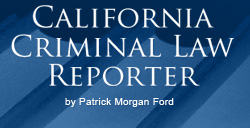Member Search
The "Search Cases" option is the key to the California Criminal Law Reporter and is limited to paid subscribers.
It provides two searches, the keyword search, and the search using our subject index.
Keyword Search
To use the keyword search, simply type in any word or words you think might be used in one of our summaries, including the case name.
You will then receive results of every summary in which all of the selected words were used. (There is no "or" option.) Summaries will appear in groups of 10, with the most current listed first. The entire summary is not displayed initially, just the summary heading which will briefly explain the legal holding. If you find a heading of interest, click on the case name and the full summary will appear.
If, after reading the summary, you wish to read the full opinion, click on "Read opinion" and the case will be displayed from the Findlaw service. The first time you read a case you will have to register with Findlaw which is free and only takes a few seconds to add your contact information. Once in the case, you will be able to read other cases cited in the opinion by clicking on the case citations.
We believe the keyword search is useful, but suffers from the same defect as all keyword searches — gaps. That is, you may miss useful cases because the search terms don’t match our summaries or the words used in the court’s opinion. The search is quite useful when looking for unique or specific terms, or case names.
Search by Subject Index
The subject index search is what distinguishes the California Criminal Law Reporter from any other service, and is the one we recommend.
The index is our own and is a logical display of all topics relevant to criminal law in California. If you take a minute to peruse the index you will see that it contains all of the issues that are frequently litigated which allows summaries of similar topics to be grouped together. There are general categories displayed in bold type that are followed by more specific categories. Topics range from the various substantive offenses to criminal procedure, the trial itself, including all of the parties, evidence, defenses, jury instructions, sentencing and appeal.
If you’re in a hurry or not sure where to find a topic in the index, type that term into the box just below "Search Subject Index". For example, if you’re looking for cases involving Massiah violations, type in "Massiah" and you’ll be directed to the major category 450 "Interrogation and Confessions, generally", followed by 460 "Interrogations after counsel is obtained (Massiah)".
While this search box may be helpful, we encourage you to spend a few minutes reviewing the index and believe the effort will be well worth your while.
Once you find and click on the relevant category, you will be presented with a series of summaries in groups of ten, starting with the most current. Again, you will only see the summary headings which will allow you to quickly review the summaries. You may click on any heading of interest and the full summary will be displayed. You may thereafter read the full text of the case by clicking on "Read Opinion" after registering your contact info with Findlaw. (There is no risk or hassle in registering. Findlaw charges its advertisers according to the number of people reading its cases and this is their method of verification.)
Defense Favorable Cases
Another helpful feature is the option of reading only summaries that contain rulings helpful to the defense argument. Since many defense arguments are rejected by the appellate courts, this feature can help refine your search by showing cases where the defense argument persuaded the courts — although it might not have resulted in the reversal of a conviction.
Free Search
Signup for a free account to get access to our free search option. This account provides the same two search options available for paid members, but is limited to only two summaries per search.
That’s all there is to it. It’s easy to use and should be a great help to your practice.